Welcome To
Cybertrigo Safety ProgramSwipe
Scroll
Password safety 
Read the entire text for your own protection.
Never disclose your username and passwords to someone
else, even if it’s a family member or close friend. If you
believe someone else knows your login credentials, change
them immediately. While a friend or family member
probably won’t want to do you harm, someone who steals
from them might gain access to your credentials.
Don’t recycle passwords, such as littlehouse1, littlehouse2,
littlehouse3. Make sure your passwords are unique.
Do not use the same username and password for missioncritical
accounts. This includes email, social media, cell
phones, banking, and e-commerce.
If you need to write down passwords to remember them,
encrypt them in a way that is easy for you to remember but
makes them indecipherable by anyone else.
Use a different password for every website. If you have only
one password, it’s too easy for a cyber criminal to break in to gain
access to everything.
Swipe
Scroll
Anti eldery scam methods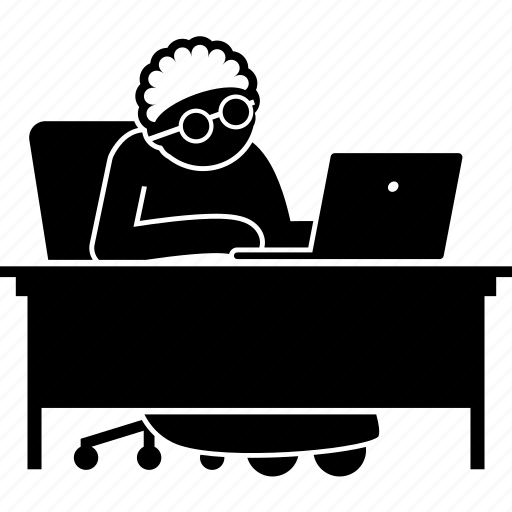
Read the entire text for your own protection.
Do not give remote control of your computer to a
salesperson or technician who calls you unannounced.
If you receive an urgent or unscheduled call from someone
who claims to be tech support, hang up the phone. 99 out of
100 times, it’s going to be a scammer.
Do not rely on caller ID to authenticate the person on the
other end of the phone. Cybercriminals spoof caller ID
numbers or block their numbers before contacting victims.
They can make it appear they’re calling from Microsoft or
Apple, but they might really be located in West Africa or
Eastern Europe.
Remember that IT professionals are never going to call you
from computer and software companies like Apple,
Microsoft, Norton, and McAfee. If you have a legitimate
problem with your computer or software, you have to pick
up the phone and call them for help.
Keep your computer’s antivirus software, firewalls, and popup blockers up to date.
Two-Factor Authentication Defence 

Read the entire text for your own protection.
Avoid SMS-based 2FA for email accounts. There are more
secure options out there, and SMS-based 2FA is vulnerable
to SMS phishing and SIM hijacking, which are still somewhat
effective.
Realize that cyber criminals want to use your email account as a
weapon to attack your family, friends, work colleagues, and
others.
If you’re using SMS, make sure you contact your cellular
provider and implement a secret PIN code to ensure others
can’t access your number.
Don’t access your email accounts from untrusted devices.
Only access email from computers and mobile devices you
own.
Download an authenticator app like Duo Mobile, Google
Authenticator, or Microsoft Authenticator on your
smartphone from the Google Play Store or Apple App Store
to randomly generate security codes rather than receiving
them via text messages.
Read the entire text for your own protection.
If you receive an email containing a friend request from
social media, do not click on the link in the message to log
in to the account. Cyber criminals love to use social media friend
requests to target victims. If I receive a connection request
from Facebook, I automatically delete the email and then log
in to the actual Facebook application to see if it’s a
legitimate request.
Make a list of important telephone numbers, such as your
bank and credit card companies, and call the numbers you
have instead of the ones included in suspicious emails.
Understand that cyber criminals desperately want you to click a
link or open an attachment in an email. Unless you’ve
thoroughly validated its authenticity, don’t click on it!
Become a human firewall and examine every email you
receive. Realize that cyber criminals want to use your email
account as a weapon.
Check the other recipients of the email. If an email was sent
to a large group of people, it usually means the account was
compromised and an automated program sent the
message.
Keep the Kids Secure 
Read the entire text for your own protection.
Make sure your children know they can come to you about
questions and concerns about material they see on the
Internet.
Teach your children not to open email from strangers, not to
respond to hurtful or disturbing messages, and not to
arrange face-to-face meetings with anyone they meet
online.
Teach your children that anything they write and post on the
Internet, including tweets, comments, photographs, and
videos, is probably going to stay online forever.
Parents must understand that there are no rules on the
Internet, and that your children can be exposed to
pornography, inappropriate material, and hate speech. Keep
this in mind when making the decision about giving them
access.
Realize that there is no shortage of people on the Internet
who are looking to harm children.

